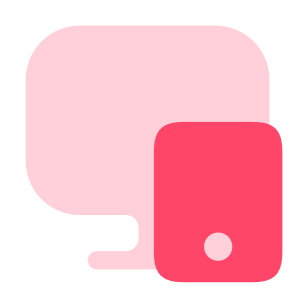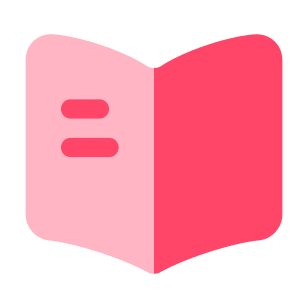The right to sign documents for the director - how to arrange?
Are you curious about the right to sign documents for the director and how to establish this authority within your organization? Signing documents on behalf of the director or CEO requires careful consideration and proper documentation to ensure legal compliance and accountability. In this comprehensive guide, we will explore the process of granting the power to sign documents, provide examples of relevant orders, and introduce you to a convenient solution called the Act-Contract service. Read on to understand the intricacies of establishing the right to sign documents for your director or CEO.
What is the Right of First and Second Signature?
The right to sign documents for the director, also known as the right of first and second signature, refers to the authority granted to designated individuals to sign legal documents on behalf of the director or CEO of a company or organization. This right ensures that important contracts, agreements, and other relevant paperwork are reviewed and approved by authorized personnel before they are finalized.
How is the Right to Sign Documents Granted to an Employee?
Granting the power to sign documents requires a formal process within the company. Typically, this authority is delegated through an official order or power of attorney, outlining the scope and limitations of the signing authority. The process usually involves the following steps:
- Identification of Authorized Personnel: The director or CEO selects individuals who are entrusted with the responsibility of signing documents on their behalf. These individuals are usually high-level executives or managers within the organization.
- Drafting an Order or Power of Attorney: An order or power of attorney is prepared, clearly stating the authority granted to the designated individuals. It specifies the types of documents they can sign, any monetary limits, and any other relevant terms and conditions.
- Approval and Implementation: The order or power of attorney is reviewed and approved by the appropriate authorities within the company, such as the board of directors or shareholders. Once approved, it is implemented, and the designated individuals are officially authorized to sign documents.
An Example of an Order Granting the Right to Sign
Here is an example of an order granting the right to sign documents for the director:
[Order Number]
[Date]
Subject: Authorization to Sign Documents
In accordance with [Company Name]'s Articles of Association and the decision of the [Board of Directors/Shareholders], [Authorized Person's Name] is hereby granted the authority to sign documents on behalf of the director/CEO, [Director's/CEO's Name].
The authorized person is authorized to sign all types of contracts, agreements, legal documents, and any other relevant paperwork related to the company's operations. The monetary limit for signing authority is [Monetary Limit], beyond which prior approval from the director/CEO is required.
This authorization is effective from the date of this order until further notice.
[Signature of Authorizing Authority]
[Printed Name of Authorizing Authority]
[Title/Position]
[Company Name]
How to Sign Documents by Means of an Order or a Power of Attorney?
To sign documents using an order or a power of attorney, follow these general steps:
- Prepare the Document: Draft or obtain the document that needs to be signed on behalf of the director/CEO.
- Attach the Order or Power of Attorney: Attach a copy of the order or power of attorney granting the signing authority to the designated individual.
- Sign and Indicate Authority: The authorized individual signs the document and indicates their authority to sign on behalf of the director/CEO. This can be done by including their name, title, and a reference to their authority (e.g., "Authorized Signatory").
- Retain Copies: Keep copies of the signed document, the order or power of attorney, and any supporting documents for record-keeping and future reference.
How to Sign Documents Using the Act-Contract Service
The Act-Contract service offers a convenient solution to signing PDF documents electronically, and adding signatures and stamps in the simple and user-friendly editor. Here's how it works:
- Visit the Act-Contract website on your computer or mobile device.
- Upload the document that requires signing.
- Add signatures and stamps needed from all the employees with signing authority
- Customize the signing order and any additional requirements
- Add signatures to the file
In conclusion, establishing the right to sign documents for the director or CEO is a crucial aspect of organizational governance. By following the proper procedures, including drafting an order or power of attorney, you can ensure a clear and legally compliant process. Additionally, services like Act-Contract provide a modern and efficient solution for signing documents electronically, simplifying the signing process for all parties involved.