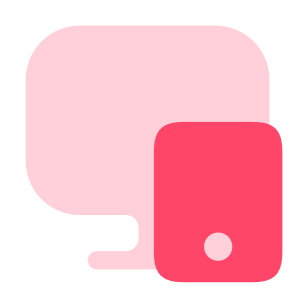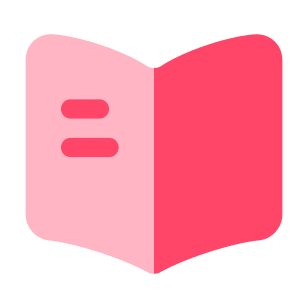Hand Written Signature on Documents
How to make a signature by hand in Word and PDF?
If you're looking to add a signature to your digital documents, there are a few things to consider. One of the most common ways to add a signature to a document is by using digital signature software. This type of software can help you create a digital signature that looks like your handwritten signature, which can then be added to your documents quickly and easily.
In addition to Adobe Acrobat, there are many other software options available that can help you add a signature to your PDF documents, such as DocuSign, SignNow, and HelloSign. These tools can help you create and add your digital signature to your PDF documents with ease.
If you prefer to add your signature to a Word document, there are many options available as well. One way to add a signature to a Word document is to use the built-in Signature Line feature. To use this feature, simply select "Signature Line" from the "Insert" menu and follow the prompts to add your signature.
Another option for adding a signature to a Word document is to use a digital signature font. There are several free and paid digital signature fonts available that you can download and use to add your signature to your documents.
No matter which method you choose, adding a signature to your digital documents is a great way to personalize and add a professional touch to your work. With the right tools and techniques, you can easily add your signature to any document you need to sign.
Act-Contract is the Easiest Way
If you prefer to add a personal touch to your documents by signing them by hand, act-contract provides an easy and convenient way to do so. Here's how you can add your hand-written signature using act-contract.com:
- Open act-contract.com on your web browser and sign up for the service using your account.
- Select the document you want to sign from your device or cloud storage.
- Upload a photo of your signature and remove the background with just one click using the tool's advanced image processing technology.
- Using your mouse or touchpad, draw your signature in the desired location in the document. You can adjust the size of your signature to make it look more natural. However, for stamps, their size is standard and cannot be altered.
- Once you're satisfied with your signature, click "Save" to download the signed document.
- The free version of the service downloads documents with watermarks to ensure they look good. You can pay $1 for a single document or subscribe to the service for a month or a year to download watermark-free documents.
Act-Contract makes it easy to add a hand-written signature to your documents without having to use complex and expensive software solutions. However, it's important to note that adding a hand-written signature may not be as secure as using a digital signature. In the next section, we'll discuss the legal status of documents signed with Act-Contract.
Legal Status of Signed PDFs
Let's talk about the importance of using electronic signatures in legal documents. With the increasing trend towards remote work and online communication, electronic signatures have become essential for businesses and individuals alike. In addition to being legally binding and enforceable, electronic signatures offer many benefits over traditional paper-based signatures.
One of the main benefits of electronic signatures is that they are faster and more convenient than traditional signatures. Instead of printing, signing, and scanning documents, electronic signatures can be added to a document with just a few clicks. This can save time and reduce administrative costs.
Electronic signatures also offer increased security and accuracy. With digital and biometric signatures, the identity of the signer can be verified, and the integrity of the document can be ensured. This can help to prevent fraud and tampering.
In addition, electronic signatures can be used to streamline business processes and improve productivity. For example, with electronic signatures, contracts and other documents can be signed and shared quickly and easily, reducing the need for physical meetings and paper-based transactions.
Overall, electronic signatures in PDF formats are a secure, convenient, and legally binding way to sign and share important documents. Whether you're a business owner, a legal professional, or an individual, using electronic signatures can help you save time, reduce costs, and improve the overall efficiency of your work.