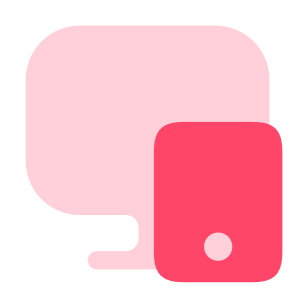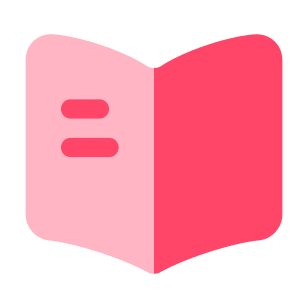How do I merge different PDF files into one online and offline document?
Merge Different Files into One PDF: Easy and Convenient Methods
Are you looking for ways to merge different files into a single PDF document? Whether you need to combine various types of files, such as PDFs, images, or documents, there are several methods available to help you achieve this task quickly and efficiently. In this guide, we will explore different approaches, including desktop applications, built-in applications on iPhone/iPad, and online services, and introduce you to the Act-Contract, which offers a seamless and user-friendly solution for merging files into one PDF document.
Desktop Applications
Adobe Acrobat Pro: Adobe Acrobat Pro is a widely-used software that provides powerful features for managing and editing PDF files. It allows you to merge multiple files into a single PDF by simply selecting the files you want to combine and using the "Combine Files" feature. You can rearrange the order of the files and customize settings before merging them.
PDFsam: PDFsam (PDF Split and Merge) is a free and open-source desktop application that offers a range of features for manipulating PDF files. It enables you to merge different files into one PDF by adding them to the application's workspace, arranging them in the desired order, and selecting the merge option.
With Built-in Applications on iPhone/iPad
Files App (iOS): If you have an iPhone or iPad, you can use the built-in Files app to merge different files into a single PDF. Simply open the Files app, navigate to the folder containing the files you want to merge, select them, tap the "More" option, and choose "Create PDF." The Files app will create a PDF document combining all the selected files.
With Online Services
Smallpdf: Smallpdf is a popular online service that offers a wide range of PDF tools, including file merging. Simply visit the Smallpdf website, select the "Merge PDF" tool, upload the files you want to combine, arrange them in the desired order, and click the "Merge PDF" button. The service will process the files and provide you with a merged PDF for download.
PDF Merge: PDF Merge is another online service dedicated to merging PDF files. Visit the PDF Merge website, upload the files you want to merge, arrange them in the desired order, and click the "Merge" button. The service will merge the files and provide you with a downloadable PDF.
How to Merge Different PDF Files into One Using Act-Contract
Act-contract offers a user-friendly and efficient solution for merging different files into one PDF document. Here's how it works:
- Visit the Act-contract.com website on your preferred browser.
- Upload the files you want to merge, including PDFs, images, or other document formats.
- Arrange the files in the desired order using the intuitive interface.
- Customize settings, such as page orientation and margins.
- Click the "Download" button to get the final ready-made document.
Advantages of the Service:
User-Friendly Interface: Act-Contract.com provides a straightforward and easy-to-use interface, making the merging process accessible to users of all levels of expertise.
Flexibility: You can merge different types of files, including PDFs, images, and various document formats, into a single PDF document.
Quick and Reliable: The Act-Contract.com service processes the files promptly, ensuring a fast and efficient merging experience.
In conclusion, merging different files into a single PDF document has never been easier. Whether you choose desktop applications, built-in applications on iPhone/iPad, online services like Smallpdf or PDF Merge, or Act-Contract.com, you have various options to suit your preferences. Select the method that best fits your needs and enjoy the convenience of combining different files into one PDF seamlessly.