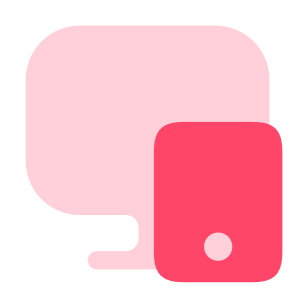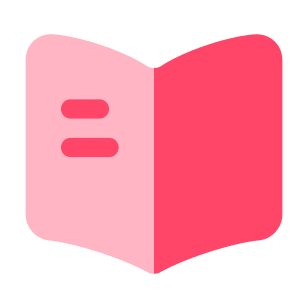How do I modify a PDF on my phone?
Ways to Edit a PDF File on Your Phone
Are you wondering how to edit a PDF file on your phone? With the advancement of technology, it has become easier than ever to make changes to your PDF documents right from your mobile device. In this article, we will explore various methods to edit PDF files on both Android and iOS platforms, ensuring you have the flexibility and convenience you need.
- Using Apps from App Stores (Google Play, App Store): One of the simplest ways to edit a PDF file on your phone is by utilizing dedicated apps available on popular app stores such as Google Play and the App Store. These apps offer a range of features and tools to modify your PDFs, making it a breeze to make changes on the go. Some popular PDF editing apps for mobile devices include Adobe Acrobat Reader, Foxit PDF Reader, and Xodo PDF Reader.
- Using Online Services: If you prefer not to install additional apps on your phone, you can opt for online services that allow you to edit PDF files directly from your mobile browser. These services often offer a user-friendly interface and a wide range of editing options. Simply upload your PDF file to the online platform, make the necessary changes, and download the edited version back to your device. Examples of popular online PDF editors include Smallpdf, Sejda, and PDFescape.
- Editing Without Third-Party Apps (on iOS): If you are an iOS user, you can edit PDF files on your phone without the need for third-party apps. The built-in Apple Books app offers basic editing capabilities for PDFs. By opening a PDF file in Apple Books, you can highlight text, add notes, draw, and even sign documents. Although it may not have the advanced features of dedicated PDF editing apps, it provides a convenient solution for basic editing needs.
How to Edit PDF Files on Your Phone with the Service Act-Contract
In addition to the methods mentioned above, there are specialized services like Act-Contract that streamline the process of editing PDF files on your phone. Act-Contract offers a straightforward algorithm that ensures a seamless editing experience. Here are the steps to edit a PDF file in Act-Contract:
- Visit act-contract.com on your mobile browser.
- Upload the PDF file you want to edit from your phone's storage or cloud storage services like Google Drive or Dropbox.
- Once the file is uploaded, Act-Contract will analyze the document and present you with a user-friendly interface for editing.
- Make the desired changes to the PDF file, such as modifying text, adding images, or rearranging pages.
- After completing the edits, save the modified PDF file to your phone or share it directly via email or other communication platforms.
Advantages of Act-Contract
User-Friendly Interface: Act-Contract has a simple and intuitive interface, ensuring a seamless editing experience for users of all levels of expertise.
Accessibility: Act-Contract can be accessed from any mobile browser, making it a convenient choice for users who want to edit PDF files on the go.
Quality: Act-Contract is great at removing background within a couple of clicks. The quality of the final documents is impeccable
In conclusion, editing PDF files on your phone has never been easier. Whether you choose to use dedicated apps, online services, or specialized platforms like Act-Contract, you have a variety of options to suit your needs. So go ahead and make those necessary changes to your PDF documents conveniently from your mobile device.