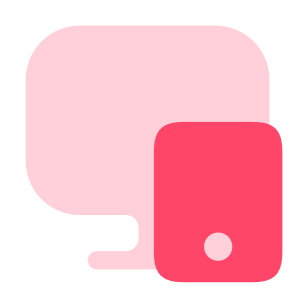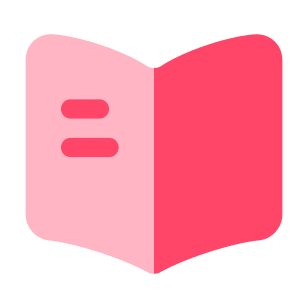Sign PDFs on your smartphone
How to put a signature on the document through the phone?
How to sign PDF files on your iPhone?
Signing PDF files on your iPhone has become a popular necessity for many individuals who require to sign official documents while on the go. Thanks to advancements in technology, it is now possible to sign PDF documents directly from your iPhone. There are two ways to achieve this - with or without the standard instrument "Marking".
If you decide to use the standard instrument "Marking", you can easily sign PDF documents on your iPhone. All you have to do is open the PDF document, tap on the Markup icon, and select the signature option. You can then sign the document with your finger or use a saved signature. Once signed, save and share the document as needed.
In the absence of the Markup tool, there are third-party apps available on the App Store that allow you to sign PDF documents on your iPhone. These apps permit you to create and save your signature, which you can then use to sign any PDF document. Some of these apps also offer additional features such as editing, annotating, and sharing signed documents.
To create your own signature on your iPhone, you can use apps such as Adobe Fill & Sign or SignEasy. These apps enable you to create a digital signature using your finger or stylus, which you can then save for future use. After saving your signature, it becomes effortless to insert it into any PDF document using the Markup tool or a third-party app.
All in all, signing PDF documents on your iPhone is a straightforward and convenient process. With the appropriate tools and apps, you can create, save, sign, and share any document with ease. Whether you need to sign a contract, agreement, or any other official document, your iPhone can assist you in achieving it quickly and efficiently.
PDF signatures for Android users
If you're an Android user seeking to sign a PDF document on your phone, there are numerous ways to do so, including utilizing the Adobe application or other options available.
To sign a PDF document using the Adobe application on an Android device, simply download the Adobe Fill & Sign app from the Google Play Store, open the app, and select the desired PDF document to sign. You can then add your signature by either using your finger or stylus or uploading a saved signature. Once signed, save and share the document as required.
If the Adobe application is not preferred, there are alternative third-party apps that are available on the Google Play Store for signing PDF documents on Android devices. Such apps include DocuSign, SignNow, and HelloSign, and they allow you to create and store your signature, which can then be added to any PDF document when needed.
Additionally, Android devices have a built-in markup tool that allows you to sign PDF documents without the need for any third-party apps. To do this, simply open the PDF document and tap on the pencil icon, select the signature option, and sign the document using your finger or stylus or upload a saved signature. Once signed, save and share the document as required.
Signing PDF documents using numerous mobile apps is a simple and convenient process, especially with the availability of various tools and apps that enable you to create, store and sign your documents on the go. However, if you prefer not to install any new apps for a one-time task, there are still ways to sign a PDF document using the built-in markup tool or other pre-installed features on your Android device.
Act-contract Online Service Available on All Devices
Looking for a hassle-free and secure way to sign or stamp PDF documents online? Look no further than Act-Contract.com! This online service makes it incredibly easy to sign any PDF file in just a few seconds, without requiring you to install any software or apps on your device.
To start using Act-Contract, simply sign up for an account at act-contract.com. Once you're logged in, you can upload any PDF documents of any length and start adding your signature and stamp. The best part is, you don't even have to use a stylus or make awkward signatures with your finger on the screen. Act-Contract's built-in tool for removing the background is efficient and user-friendly.
Act-Contract.com is highly flexible, as it allows you to work on documents from any device, be it desktop, laptop, tablet, or smartphone. All you need is an internet connection, and you can sign your documents anytime, anywhere. Moreover, Act-Contract.com is a reliable and secure service. Your documents are never stored in the service, and they are deleted within 24 hours, giving you added peace of mind.
In addition to signing documents, Act-Contract.com offers other helpful features, including document editing, merging, and conversion. You can edit documents online and work with them in any format. Their flexible pricing options enable you to pay just $1 for a one-time document or purchase a subscription for one month or one year with unlimited usage.
In conclusion, if you're looking for a secure and convenient way to sign PDF documents regularly, Act-Contract.com is the perfect solution. With their efficient and user-friendly online service, you can sign documents quickly and easily, without the hassle of installing any additional software or apps.